First of all let me tell you the reason why Vegas won't play your AVI's. AVI files have a code embedded inside of them that it's called a FourCC Code. That can be either mp41, mp42, mp43, XVid, DivX, etc. and for some reason Vegas will only play AVI files with a DivX Code and most of the files of tv shows that we download from torrents and stuff are in XVid format.
But not all is lost. I came across a little program that'll let you change you AVI's FourCC Code so that you can use them with Vegas. First things first, you need to download this file (it's not a virus, you can trust me). After the file it's downloaded you need to extract the files to your computer. Double click on the one called avic.
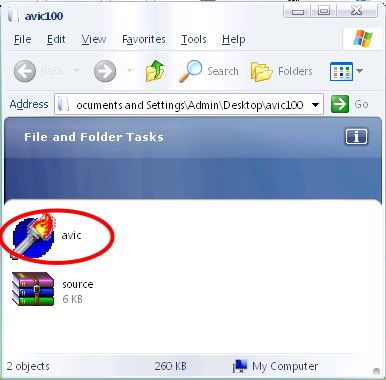
You will now see the little window below. Click on the yellow open folder to the right and choose the AVI file which code you want to change and click open:
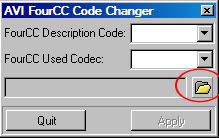
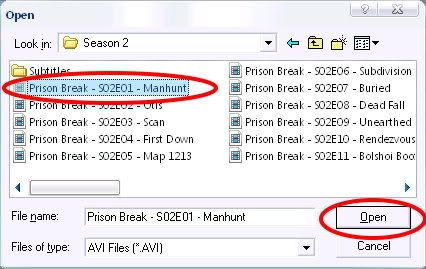
You will now see this:
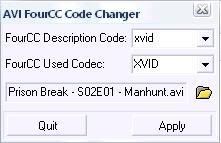
As you can see the file's code is not the right one so what you want to do now is change the FourCC Code to DivX. Click on the field and just type DivX and click apply, like so:

After that, the program will give you a message saying that the the FourCC code for the file has been set. Just click ok.
Now go to Sony Vegas and you should be able to play your file. Hope that helped.

25 comments:
it doesnt work you idiot you waste my time
yeah my audio still doesn't show up.
Thanks dude, it work.
it worked like a charm...thanks darling!
Worked Perfectly! I only wish I had found this solution and explanation first, instead of after two days of installing and uninstalling codecs, etc.
Hmm... "Divx" is not an option on my pulldown menu. Only the following:
MP41
MP42
MP43
DIV3
Any suggestions?
Thanks dude! If only I found this instead of downloading so many codecs. good thing i didn't spend time download video converters! Your plan just takes seconds!
Sorry, no Divx option shown.
fuck nut
thanks, works perfectly! (:
as for the others she clearly said "TYPE" DivX...
Oh, thank you so much! I've been having so much problem with this and never could seem to solve this... but this actually worked! Thanks again!
All right, I love you for this.
FOR ALL WHO ARE SAYING THAT IT DOESN'T WORK: I think I might have solved the problem.
I had the same problem as you. Tried the avic program and Vegas still wouldn't take the file. Then I went on www.divx.com and installed their bundle with the divx codec pack, player and converter.
Then I tried the avic program again and put the file in Vegas and voila - It works!
Im far from a skilled computer user, but I think this works because in order to be able to type "DivX" in the FourCC Used Codec bar and change the codec succesfully, you need to have a DivX codec on your PC to begin with.
So don't say that it doesn't work and insult the person for trying to help. Wiggle it around a bit. ;]
Also, thanks a LOT to the person who made this post! This saved me a bunch of trouble. Your post is the first link that comes up in google, so it's real helpful.
:l it works!!! Teryo Law is right, you need to download that dumb divX bundle. and make sure after you finish installing it u restart vegas too. :o yeee my nigga thanx
Yeah, brilliant... A animation that took 28 hours to render now wont play and I've a deadline tomorrow... good work, thanks.
Yeah, brilliant... A animation that took 28 hours to render now wont play and I've a deadline tomorrow... good work, thanks.
Awesome.. been downloading around 31k codecs to get this to work, and its this easy after all. wish I could kiss you. thanks!
I've installed the Divx codecs but it still doesn't work...
YOU ARE MY SAVIOR!
This turned my file into an audio file.. :|
This turned my file into an audio file.. :|
Thanks so much for documenting the steps. You're truly a lifesaver.
well, do you know how can i edit my avi videos on imovie or itunes in mac os?
Anthony, see also avi files to mp4 on mac
thanks !!!
It says "Unable to open file, might be read-only"
Post a Comment